Students have control over which individual(s) may have access to their academic and financial information and the length of time that the access is granted. Delegated access is limited to financial aid only (overall financial aid status, financial aid requirements, award information). When completing this process, students will also see the word “proxy” used to describe the access given to their selected individual(s).
There is a different authorization process for the Office of Student Accounts (billing office) called Authorized Payer. Each Authorized Payer will receive an eBill email notification at the time bills are generated and will have access to charges and payment information. For more information, please visit the Student Accounts webpage.
Steps to complete Delegated Access for Financial Aid
1. Log onto Banner SSB and click Personal Information
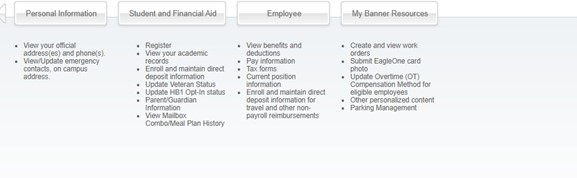
2. Once in Personal Information, click on My Profile
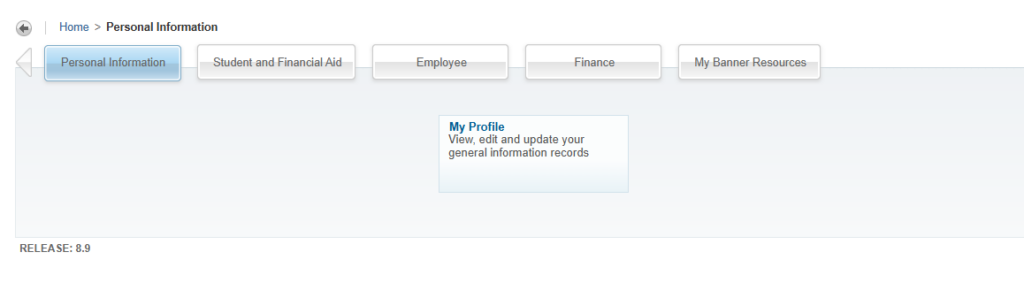
3. Now that you are in My Profile, click on Proxy Management
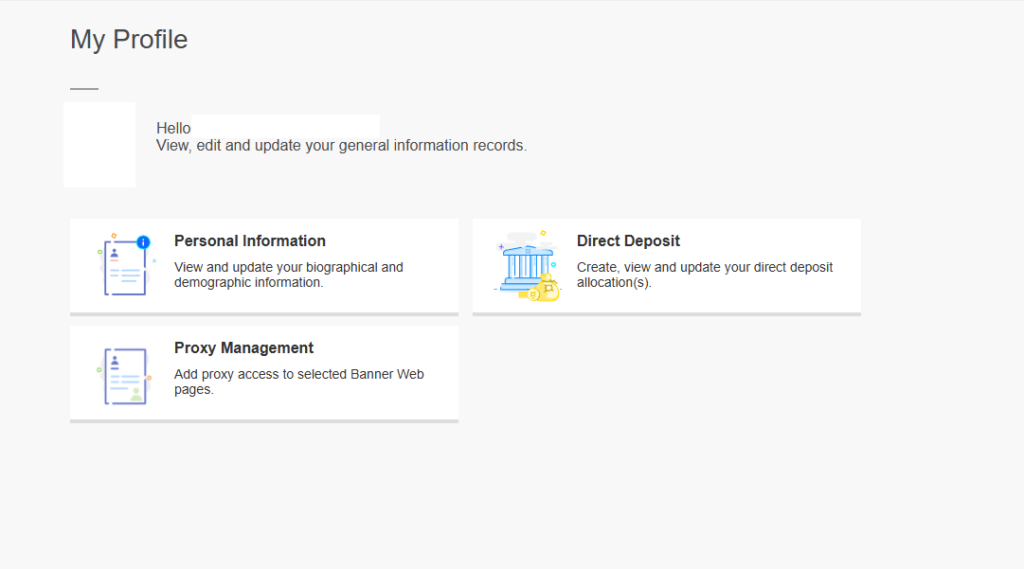
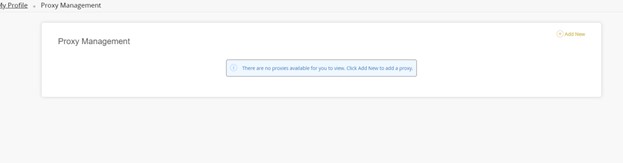
4. In Proxy Management, you can click on Add New, to add a proxy.
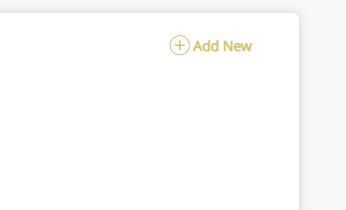
5. Fill out the information about the person you are giving delegated access.
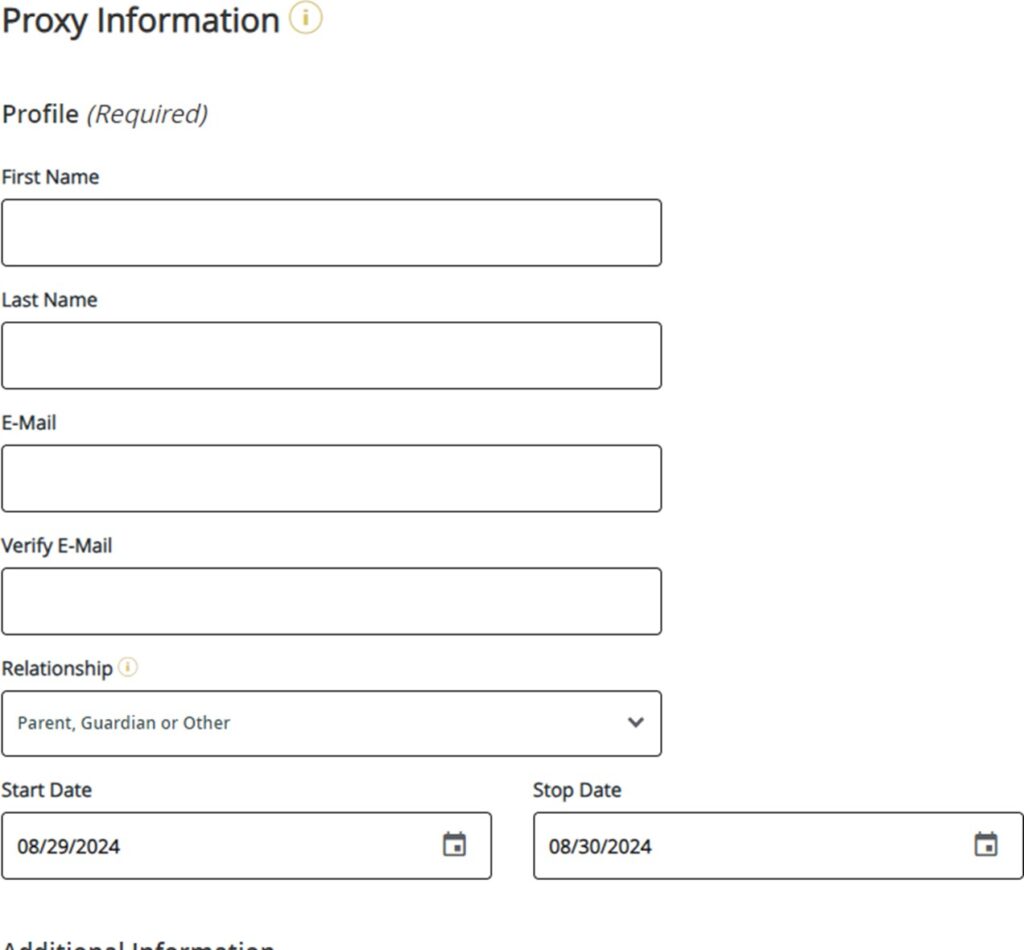
6. Once you are done filling out the proxy information, make sure to check the boxes under “Authorizations.” Without the boxes checked, we will not be able to speak to the Proxy about the students account.
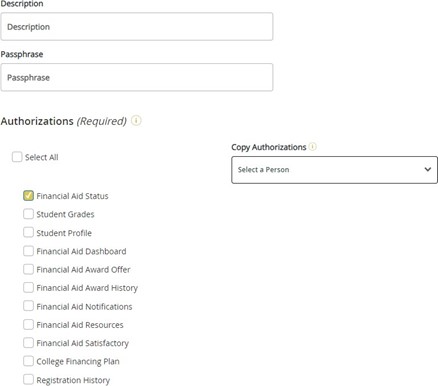
7. Once done, click the submit button.

8. Students will view the following once the process is complete
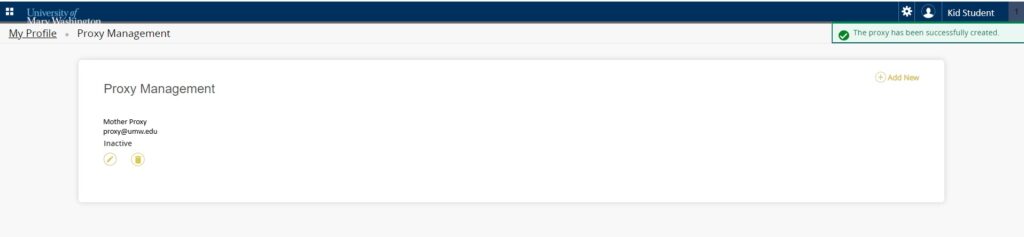
9. The person for whom you are providing access will get three emails:
- New Proxy Identity:
- Email letting proxy know they have been added to students account.
- New Proxy Confirmation:
- Your initial password will be in this email.
- Proxy Access Request – READ THIS SECOND (See below)
To: Mother Proxy (proxy@umw.edu )
Kid Student has tagged proxy@umw.edu as a personal proxy in UMW’s Banner Web Delegated Access system.
The Delegated Access pages are available using UMW’s Banner Web or through a proxy access login at the following URL:
https://studentssb-prod.ec.umw.edu/StudentSelfService/login/auth
Hopefully you have already established your credentials and confirmed that your profile data is up to date. The next step is for Kid Student to authorize pages for your use. Contact Kid Student at kidstudent@umw.edu and ask them to set your authorizations.
If you feel you have received this message in error, please forward to the Office of the Registrar, registrar@umw.edu